How To Use The Generative Fill Tool In Photoshop For Real Estate Photography
Editing is a key part of any successful real estate photography business and Adobe’s new AI powered Generative Fill Tool is a major game changer.
In this article I’ll show you how to properly use the Generative Fill Tool in Photoshop for real estate photography and explain why it’s such a great tool to get comfortable using.
Table of Contents
What Is Photoshop's Generative Fill Tool?
Adobe Photoshop is one of the best photography editing tools on the market and has been for quite some time. We even named it the Best Editing Program for Real Estate Photography and for very good reasons.
The newly released Generative Fill Tool is a very powerful tool that can be extremely helpful for real estate photographers. I’ll outline an easy scenario below so you have a better understanding of how to use it for real estate photography.
How To Use The Generative Fill Tool In Photoshop For Real Estate Photography

The generative fill tool can be used in a number of different ways for real estate photography. In this example, I’ll be using the generative fill tool to remove the work trucks and equipment from the lower right side of the image above.

Using the Lasso Tool, or any of the other manual selection tools like the Polygonal Lasso Tool, select the area of the image that you want to use the Generative Fill Tool.
You can find the Lasso Tool by following the red highlighted sections referenced in the image above.
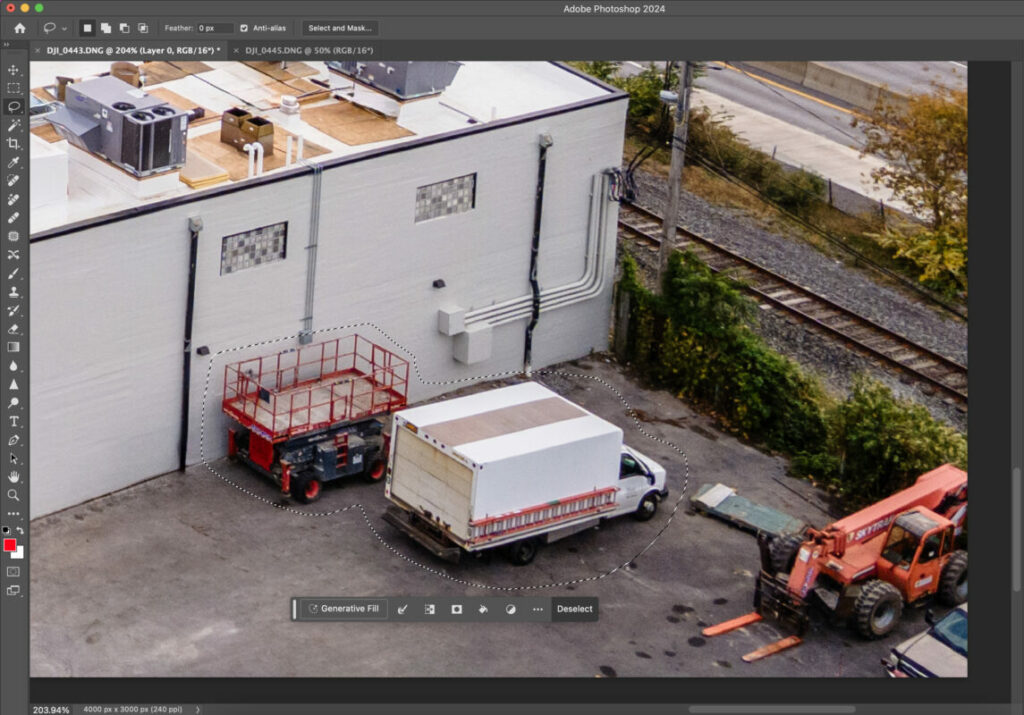
Once you’ve selected the part of the image that you’re going to use the Generative Fill Tool on, like you see in the image above, it’s time to give the Generative Fill Tool a prompt.
As you can see, I’m going to be removing the white truck and red lift that are up against the building.

The prompt that you give the Generative Fill Tool is the most important part of using the tool. The better and more detailed the prompt, the better result you are going to get.
You need to find a good balance between giving enough details that Photoshop knows exactly what you want, but not being overly detailed that the prompt is too long for Photoshop to understand.
For this example, the prompt I used was as follows: “remove the truck and red lift and fill in the background”
Short and sweet, but enough information for Photoshop to understand.
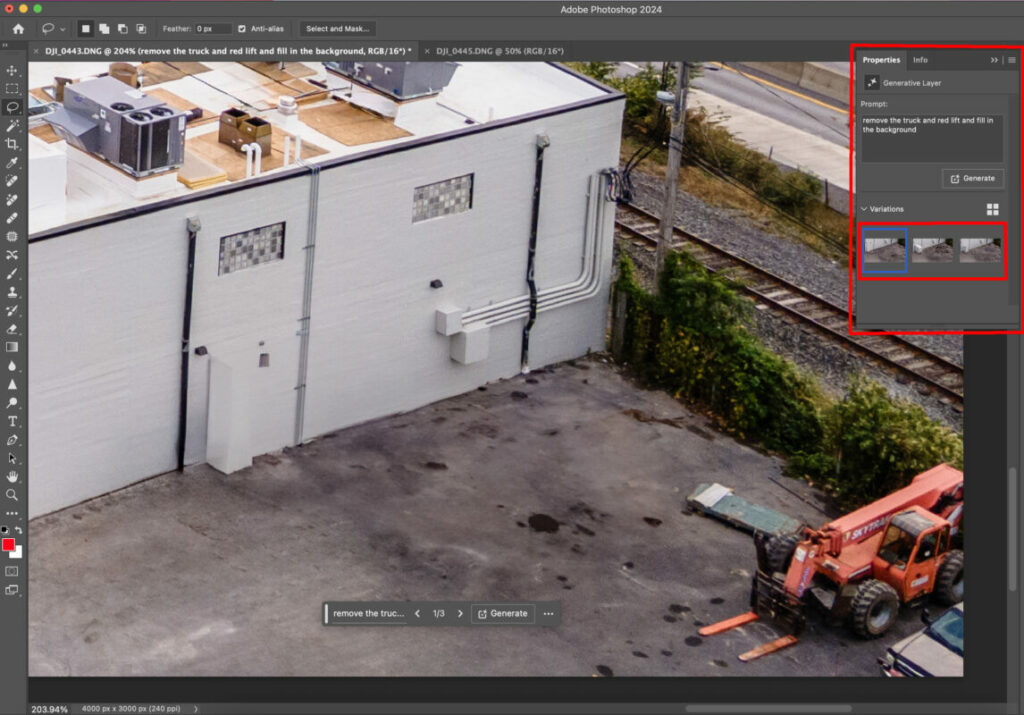
Now the Generative Fill Tool really shows it’s power and proves why it’s such a great tool for real estate photographers. Rather than simply filling in the background with what it thinks is best, it gives you several options which you can choose from.
This is great because you can see exactly how Photoshop used your prompt and choose the best outcome. Or, if you don’t like any of the outcomes, you can change your prompt based off what you see.
I’ve found that having several options to choose from is extremely helpful and, more times than not, Photoshop offers up a very serviceable edit.
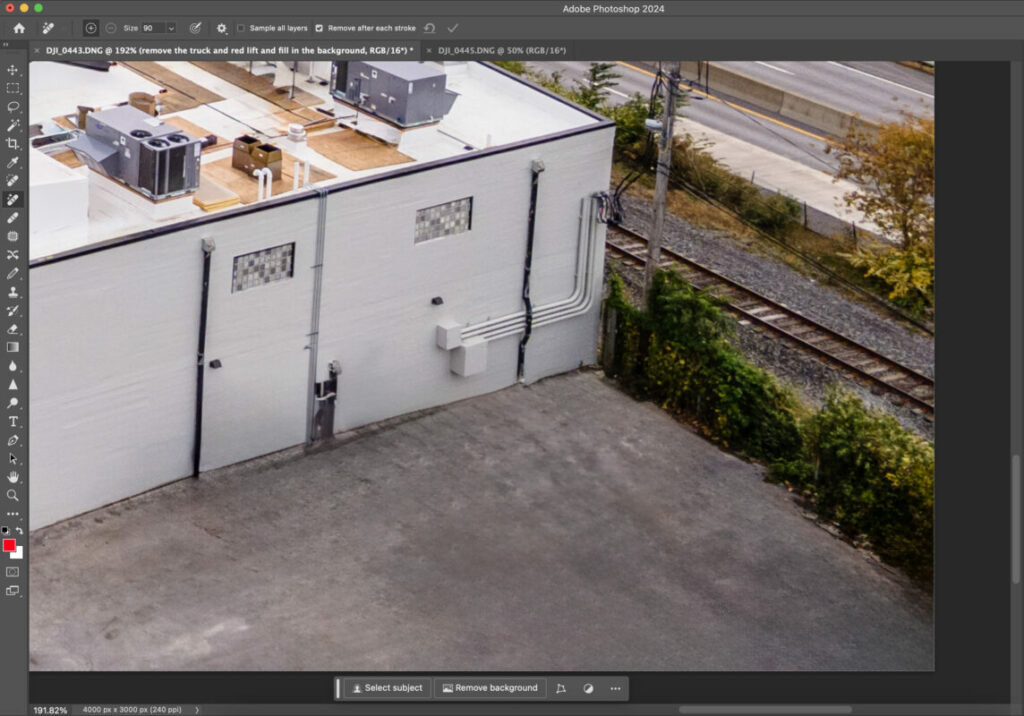
As you can see in the image above, the Generative Fill Tool did a pretty fantastic job of removing the construction vehicles from the photo and filling in very convincing backgrounds.
You can quickly see how this can be used in real estate photography. Removing garbage cans, cars, changing landscapes, even removing shadows. It’s a near endless list of edits you can make with the Generative Fill Tool.
Additional Resources
If you’re just getting started in real estate photography, check out our Beginners Guide. It’s full of helpful articles and tips that will guide you in the right direction as you begin your real estate photography journey.
You can check out our Gear section as well to see reviews and recommendations on the latest real estate photography gear.
If you’re more interested in other resources that can help your real estate photography business, check out our Business Resources page.
