Download Your Free Invoice Template or Create Your Own in 5 Minutes
You can start by either opening up whatever program you use for spreadsheets (I personally use OpenOffice) and tweaking the design you see below, OR you can just click here and download the .ods file that will give you the spreadsheet to fill in the template below. Just type in your own information and boom! You have a professional invoice for your real estate photography business.
Keep reading for information on why this is a great invoice, why invoices are important, and how you should fill in your own information. Then, download our Free Quote Template so you can send quotes to possible clients as well.
Finally, if you’re just getting started with your photography business, check out our Beginners Guide and Business Resources pages. You’ll be sure to find tons of helpful information.
Here is How the Free invoice Template Looks
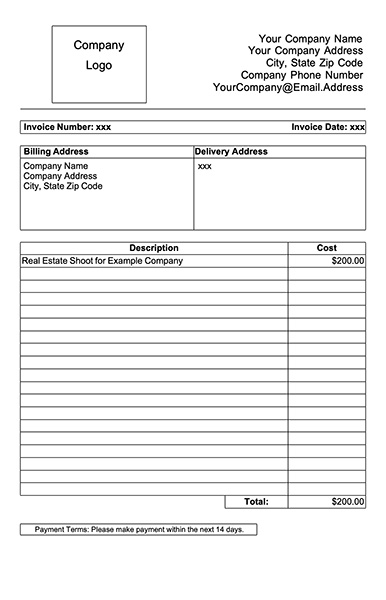
1nvoices are necessary for both your records and your client’s records. Having a nice looking, professional invoice doesn’t just help you keep great records for tax time, it’s also a representation of your business. Sending a new client a great looking invoice shows them that you are a professional. You understand the business. And you plan to send them another invoice in the future.
A quick Description and Explaination
I use the invoice above for 3 very specific reasons:
First, I work with some larger corporate clients and only send them 1 invoice per month. Since I only send them 1 invoice per month, I need a lot of invoice description lines to record all the properties I photographed for them that month. Some months there may be a lot of blank lines, some months they all might be full. This invoice allows me flexibility so I don’t need to create a new invoice every month.
Second, I also sell prints of my personal work. When selling a physical product, you need a delivery address on your invoice. If you aren’t going to be selling any physical products, you can go ahead and delete that section.
And third, this invoice, while looking professional and allowing room for your logo, is very easy to understand and find information on. When you’re sorting through your invoices looking for a specific property you shot and what was charged or if it’s been paid yet, you want the information to be as easy as possible to find. This invoice categorizes everything, has your information AND the clients information. Your clients will be happy since your invoice will be easy to understand and properly file.
How to fill in the Free invoice Template
As I stated above, if you aren’t going to send any physical products, you can go ahead and delete that section. It doesn’t make a difference either way. I send this invoice to clients with “NA” written in the Delivery Address section all the time.
When filling in Your Company Name in the top right, make sure that this address is where you want your client to send the payment. Also, make sure the name section is written as the name you want the payment made out to. This will be a big help to your clients.
Invoice Number is how you are going to refer to this payment when speaking with your client. Keep this as easy as possible. I personally name my invoices DP2021001 or [CompanyAbbreviation][Year][JobNumber]. The first job you send an invoice for in 2021 will be xxx2021001, the second will be xxx2021002, and so forth.
The Billing Address you’ll get from your client. For most realtors you’ll write their name, their business/office’s name, and the address of their business/office.
For the Invoice Date you write the date that you send the invoice, not the date of the job.
Fill in a short Description of the service you performed. An example would be: Aerial Real Estate Photography for [Company/Individual Name] on [date of job].
And finally, I filled in a 14 day Payment Term that you’ll see at the bottom. You can choose any amount of time you’d like. For most corporate clients I change it to 30 days since they usually only send out monthly payments.
You’ve downloaded your free invoice template
Now go send it to some clients and make some money!
Looking for more templates? Check these out:

22 Comments