When To Use The Healing Brush Tool In Photoshop For Real Estate Photography
The healing brush tool in Adobe Photoshop is a very helpful tool for real estate photographers to understand. It’s no surprise either since we named Adobe Photoshop the Best Editing Software for Real Estate Photography.
In this article I’ll discuss when to use the healing brush tool in Photoshop for real estate photography and share some tips.
Table of Contents
What Is The Healing Brush Tool In Photoshop?
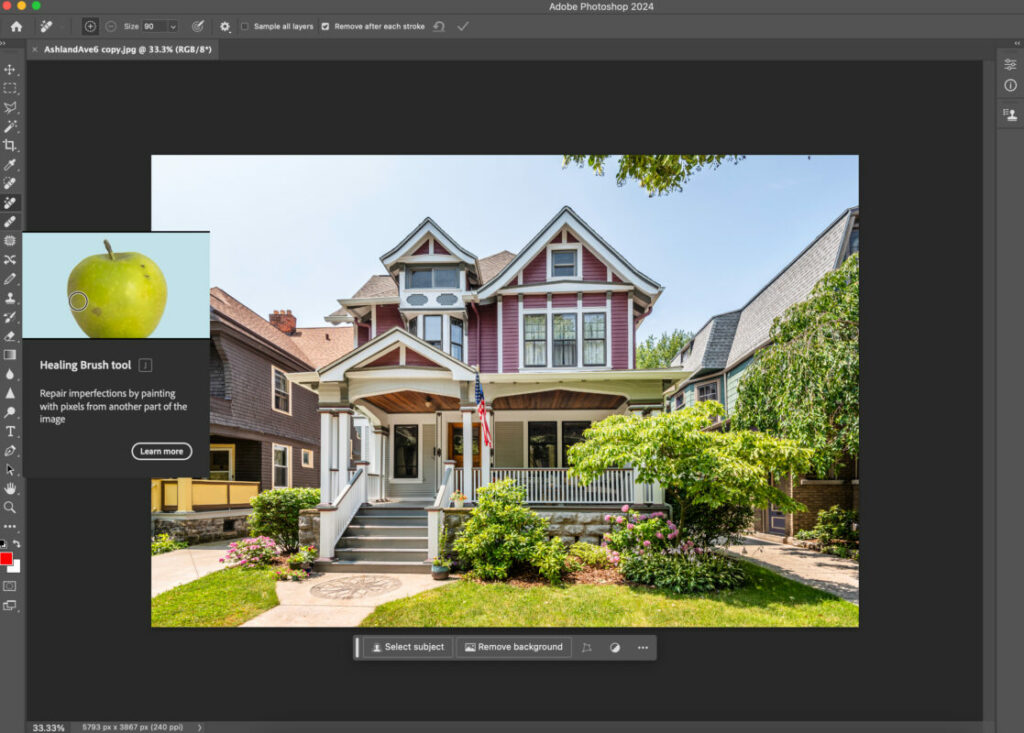
Adobe’s healing brush tool works by allowing you to sample a portion of the image and then ‘paint’ over an unwanted part of the image. It’s similar to the Clone Stamp tool, but doesn’t leave the hard lines. Instead, it blends the edges to make it look more natural.
When you use the Healing Brush, Photoshop analyzes the texture, lighting, and shading of the sampled area and blends these elements with the color and luminosity of the target area.
You can quickly imagine how helpful this can be in real estate photography. Removing scuffs from walls, blemishes on furniture, wires behind desks, and even some clutter.
1. Removing Small Blemishes or Marks
Walls and Ceilings:
- Imperfections like small cracks, nail holes, or stains on walls and ceilings are common in real estate photos. The Healing Brush can be used to retouch these areas, presenting a cleaner, more polished look. This is especially important in high-end real estate photography where the attention to detail is paramount.
Floors and Carpets:
- Scuffs on hardwood floors, tiles, or minor stains on carpets can be distracting. The Healing Brush allows you to blend these imperfections seamlessly with the surrounding area, maintaining the focus on the overall room aesthetic.
2. Correcting Outdoor Imperfections
Lawns and Gardens:
- Outdoor areas play a significant role in real estate appeal. The Healing Brush can correct brown spots on lawns, fill in bare patches in gardens, or even remove unwanted leaves or debris, ensuring the outdoor space looks inviting and well-maintained.
Driveways and Paths:
- Oil stains on driveways or dirt on walkways can be easily fixed with the Healing Brush, enhancing the property’s curb appeal in the listing photos.
3. Editing Out Temporary Objects
Construction Elements:
- Often, real estate photos are taken while final touches are still being applied to a property. Items like scaffolding, construction tools, or temporary signage can be removed using the Healing Brush, offering a view of the property as it will look when ready.
Personal Items and Clutter:
- In some cases, personal items of the current occupants or clutter may be present during the shoot. The Healing Brush can effectively remove these elements, depersonalizing the space and making it easier for potential buyers to envision themselves in the home.
4. Enhancing And Cleaning Up Key Features
Fireplaces and Focal Points:
- For features like fireplaces, which often serve as focal points in a room, the Healing Brush can be used to clean up minor soot marks or irregularities in the stone or brickwork, emphasizing these key features.
Windows and Mirrors:
- Smudges or fingerprints on windows and mirrors can detract from the room’s brightness and openness. Careful use of the Healing Brush can enhance these surfaces without leaving any trace of editing.
5. Adjusting Lighting and Shadows
Removing Unwanted Shadows:
- Sometimes, furniture or decor can cast unwanted shadows that affect the room’s overall lighting. The Healing Brush can subtly adjust these areas, balancing the photo’s lighting.
Correcting Light Fixtures:
- In instances where light fixtures create harsh glares or uneven lighting, the Healing Brush can help in softening these effects, ensuring that the lighting appears natural and evenly distributed.
6. Dealing with Reflective Surfaces
Glass and Metallic Surfaces:
- Reflective surfaces like glass or metal can sometimes capture reflections of the photographer, lighting equipment, or other unwanted elements. The Healing Brush can skillfully remove these reflections, maintaining the integrity of the reflective surface.
7. Preparing for Virtual Staging
Creating a Neutral Canvas:
- For properties that will undergo virtual staging, the Healing Brush can prepare the space by removing existing furniture marks, wall hangings, or other specific features to create a neutral canvas for virtual furniture and decor.
8. Ethical Considerations and Limitations
Maintaining Realistic Representation:
- While the Healing Brush is a powerful tool, it’s crucial to use it ethically. Avoid making changes that misrepresent the property, like altering permanent fixtures or architectural features. The goal is to present the property honestly while showcasing it in the best light.
Understanding the Limitations:
- The Healing Brush is ideal for small, localized corrections. For larger edits or more complex changes, other Photoshop tools or techniques may be more appropriate.
Additional Resources
If you’re just getting started in real estate photography, check out our Beginners Guide. It’s full of helpful articles and tips that will guide you in the right direction as you begin your real estate photography journey.
You can check out our Gear section as well to see reviews and recommendations on the latest real estate photography gear.
If you’re more interested in other resources that can help your real estate photography business, check out our Business Resources page.
