Utilizing Collections In Lightroom For Real Estate Photography
Collections in Adobe Lightroom are a great way for real estate photographers to organize their images. We even named Adobe Lightroom the Best Editing Software for Real Estate Photography.
In this article I’ll discuss utilizing collections in Adobe Lightroom for real estate photography and share some best usage tips.
Table of Contents
What Are Collections in Lightroom?
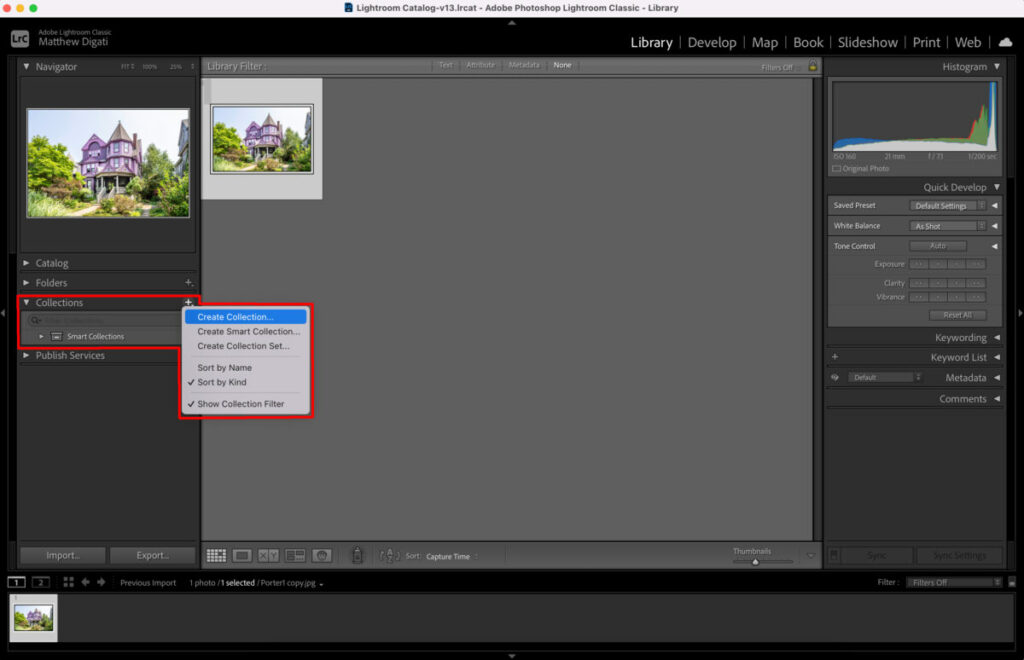
Collections in Adobe Lightroom are essentially virtual folders that allow photographers to organize their images within the Lightroom catalog without altering the photos physical location on their hard drives.
This feature enables users to group images based on various criteria, such as project, theme, or editing status, providing a flexible and efficient way to manage their workflow.
Excellent Organization
Project-Based Collections
Creating a Collection for each real estate photography job is a practical approach to organization. This allows photographers to separate each project, making it easy to access and edit specific sets of images without sifting through an entire catalog.
For instance, you can have separate Collections for ‘Downtown Condo,’ ‘Suburban Home,’ and ‘Commercial Property,’ each containing all the related shots.
Smart Collections for Automated Organization
Lightroom’s Smart Collections use defined criteria to automatically group images, saving time on manual sorting. Real estate photographers can set up Smart Collections to categorize images by metadata such as keywords, ratings, or capture date.
For example, a Smart Collection could automatically gather all images tagged with “interior” or all photos rated four stars and above, streamlining the selection process for final edits or client review.
Using Smart Collections to sort your images by date can ensure that you never lose track of which images need to be finished and delivered first as well.
Streamlining the Editing Process
Switching Between Jobs with Ease
Collections allow photographers to switch effortlessly between different real estate projects. This flexibility is particularly useful when working on multiple assignments simultaneously or when urgent revisions come in for a previously completed job.
Instead of navigating through folders on a hard drive, photographers can instantly access the specific project within Lightroom and make the necessary edits.
Virtual Copies for Experimentation
Within a Collection, photographers can create Virtual Copies of images to experiment with different editing styles without affecting the original file.
This feature is invaluable for real estate photography, where clients may request variations of the same shot, such as a dusk version of an exterior photo. Virtual Copies ensure that all versions remain organized under the same project Collection.
Practical Tips for Utilizing Collections
Consistent Naming Practices
Using consistent naming practices for your Collections is crucial for maintaining an organized catalog. Include specific identifiers in each Collection name, such as the property address, client name, or shoot date, to make identification straightforward.
Personally, I choose to use the Client’s Name and the Address. This allows me to easily identify the Collection and quickly search for it.
Regular Review and Cleanup
Periodically review your Collections to archive or delete images that are no longer needed. Keeping your Lightroom catalog tidy will enhance performance and reduce clutter, making it easier to focus on current projects.
Leveraging Color Labels and Flags
Within Collections, use Lightroom’s color labels and flags to further organize images. For example, you can flag selected images for editing, apply a specific color label to images awaiting client review, or identify final versions ready for delivery.
Additional Resources
If you’re just getting started in real estate photography, check out our Beginners Guide. It’s full of helpful articles and tips that will guide you in the right direction as you begin your real estate photography journey.
You can check out our Gear section as well to see reviews and recommendations on the latest real estate photography gear.
If you’re more interested in other resources that can help your real estate photography business, check out our Business Resources page.
